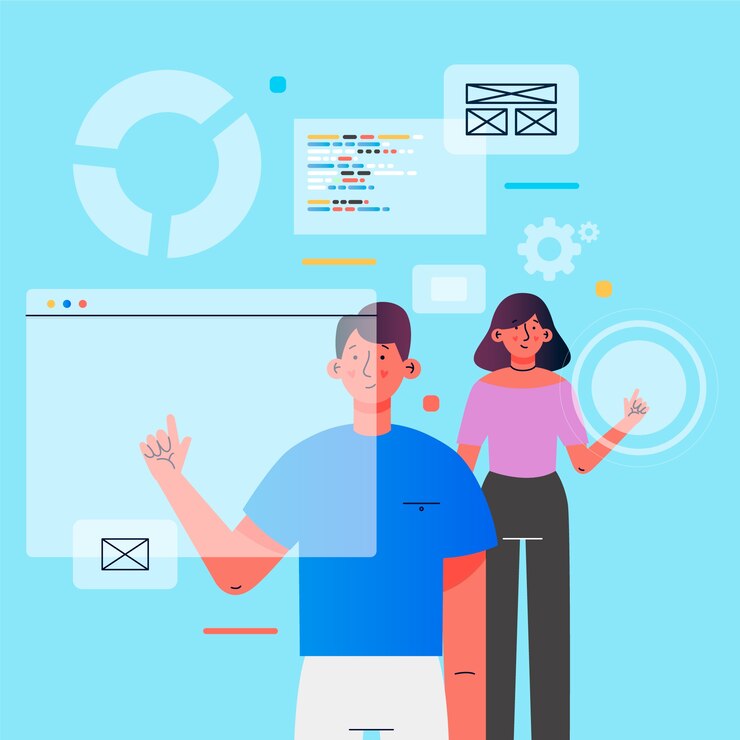Introduction
XML (eXtensible Markup Language) is a widely used format for storing and transporting data. However, XML is not designed for direct presentation to users; it’s a data format rather than a display format. To present XML data in a human-readable or user-friendly way, you need to transform or format it using technologies like XSLT (Extensible Stylesheet Language Transformations), CSS, and JavaScript. This article will explore different techniques for presenting XML, with examples and code to illustrate each method.
Understanding XML Structure
Before diving into the presentation methods, let’s briefly review the structure of an XML document. An XML document consists of elements, attributes, and text, organized in a hierarchical tree structure. Here’s a simple example of an XML document representing a list of books:
Example XML Document (books.xml):
<?xml version="1.0" encoding="UTF-8"?>
<bookstore>
<book>
<title>Learning XML</title>
<author>Erik T. Ray</author>
<price>39.95</price>
<publish_date>2023-08-15</publish_date>
</book>
<book>
<title>XML Developer's Guide</title>
<author>John Doe</author>
<price>44.95</price>
<publish_date>2024-01-12</publish_date>
</book>
</bookstore>
1. Presenting XML with XSLT
XSLT (Extensible Stylesheet Language Transformations) is a language for transforming XML documents into other formats, such as HTML, plain text, or another XML document. XSLT is one of the most powerful tools for presenting XML data because it allows for complex transformations and formatting.
Creating an XSLT Stylesheet
To present the books.xml data as an HTML table, you can create an XSLT stylesheet (books.xsl).
Example XSLT Stylesheet (books.xsl):
<?xml version="1.0" encoding="UTF-8"?>
<xsl:stylesheet version="1.0"
xmlns:xsl="http://www.w3.org/1999/XSL/Transform">
<!-- Root template -->
<xsl:template match="/">
<html>
<head>
<title>Bookstore</title>
<style>
table {
width: 50%;
border-collapse: collapse;
}
th, td {
border: 1px solid black;
padding: 8px;
text-align: left;
}
th {
background-color: #f2f2f2;
}
</style>
</head>
<body>
<h2>Bookstore Inventory</h2>
<table>
<tr>
<th>Title</th>
<th>Author</th>
<th>Price</th>
<th>Publish Date</th>
</tr>
<!-- Loop through each book element -->
<xsl:for-each select="bookstore/book">
<tr>
<td><xsl:value-of select="title"/></td>
<td><xsl:value-of select="author"/></td>
<td><xsl:value-of select="price"/></td>
<td><xsl:value-of select="publish_date"/></td>
</tr>
</xsl:for-each>
</table>
</body>
</html>
</xsl:template>
</xsl:stylesheet>
Applying the XSLT Transformation
To apply the XSLT transformation and present the XML data as HTML, you need to link the XML document with the XSLT stylesheet.
Example of Applying XSLT Transformation:
<?xml version="1.0" encoding="UTF-8"?>
<?xml-stylesheet type="text/xsl" href="books.xsl"?>
<bookstore>
<book>
<title>Learning XML</title>
<author>Erik T. Ray</author>
<price>39.95</price>
<publish_date>2023-08-15</publish_date>
</book>
<book>
<title>XML Developer's Guide</title>
<author>John Doe</author>
<price>44.95</price>
<publish_date>2024-01-12</publish_date>
</book>
</bookstore>
When you open this XML document in a web browser, the XSLT will transform the XML data into an HTML table, making it visually appealing and easy to read.
2. Presenting XML with CSS
While XSLT is powerful, CSS can also be used to style XML documents directly, though with some limitations. CSS allows you to apply styles to XML elements, making the raw XML more readable in a web browser.
Example CSS for XML (style.css):
/* Style for the entire document */
bookstore {
font-family: Arial, sans-serif;
margin: 20px;
}
/* Style for the book elements */
book {
display: block;
margin-bottom: 15px;
padding: 10px;
border: 1px solid #ccc;
}
/* Style for individual elements */
title {
font-weight: bold;
font-size: 1.2em;
}
author, price, publish_date {
display: block;
margin-top: 5px;
}
Linking CSS to XML
To apply CSS to an XML document, you need to link the CSS file in the XML document.
Example of Linking CSS to XML:
<?xml version="1.0" encoding="UTF-8"?>
<?xml-stylesheet type="text/css" href="style.css"?>
<bookstore>
<book>
<title>Learning XML</title>
<author>Erik T. Ray</author>
<price>39.95</price>
<publish_date>2023-08-15</publish_date>
</book>
<book>
<title>XML Developer's Guide</title>
<author>John Doe</author>
<price>44.95</price>
<publish_date>2024-01-12</publish_date>
</book>
</bookstore>
Opening this XML file in a browser will display the data with the styles defined in the CSS file. However, unlike XSLT, CSS cannot transform or reorder XML data—it only styles the content.
3. Presenting XML with JavaScript
JavaScript provides a flexible way to present XML data by allowing you to parse XML, manipulate it, and then dynamically generate HTML content. This approach is particularly useful for creating interactive web applications.
Example of Presenting XML with JavaScript:
Suppose you have the following XML document (books.xml):
<?xml version="1.0" encoding="UTF-8"?>
<bookstore>
<book>
<title>Learning XML</title>
<author>Erik T. Ray</author>
<price>39.95</price>
<publish_date>2023-08-15</publish_date>
</book>
<book>
<title>XML Developer's Guide</title>
<author>John Doe</author>
<price>44.95</price>
<publish_date>2024-01-12</publish_date>
</book>
</bookstore>
You can use JavaScript to fetch and display this data as follows:
HTML with JavaScript (index.html):
<!DOCTYPE html>
<html lang="en">
<head>
<meta charset="UTF-8">
<title>Presenting XML with JavaScript</title>
<style>
table {
width: 50%;
border-collapse: collapse;
}
th, td {
border: 1px solid black;
padding: 8px;
text-align: left;
}
th {
background-color: #f2f2f2;
}
</style>
</head>
<body>
<h2>Bookstore Inventory</h2>
<table id="booksTable">
<tr>
<th>Title</th>
<th>Author</th>
<th>Price</th>
<th>Publish Date</th>
</tr>
</table>
<script>
// Function to load and parse the XML file
function loadXMLDoc(filename) {
return new Promise((resolve, reject) => {
const xhttp = new XMLHttpRequest();
xhttp.onreadystatechange = function() {
if (this.readyState == 4 && this.status == 200) {
resolve(this.responseXML);
}
};
xhttp.open("GET", filename, true);
xhttp.send();
});
}
// Function to display the XML data in an HTML table
function displayBooks(xml) {
const table = document.getElementById("booksTable");
const books = xml.getElementsByTagName("book");
for (let i = 0; i < books.length; i++) {
const row = table.insertRow(-1);
const titleCell = row.insertCell(0);
const authorCell = row.insertCell(1);
const priceCell = row.insertCell(2);
const dateCell = row.insertCell(3);
titleCell.innerHTML = books[i].getElementsByTagName("title")[0].childNodes[0].nodeValue;
authorCell.innerHTML = books[i].getElementsByTagName("author")[0].childNodes[0].nodeValue;
priceCell.innerHTML = books[i].getElementsByTagName("price")[0].childNodes[0].nodeValue;
dateCell.innerHTML = books[i].getElementsByTagName("publish_date")[0].childNodes[0].nodeValue;
}
}
// Load the XML document and display the data
loadXMLDoc("books.xml").then(xml => {
displayBooks(xml);
});
</script>
</body>
</html>
Explanation:
- XML Parsing: The
loadXMLDoc()function fetches the XML document usingXMLHttpRequestand returns a parsed XML document. - Data Display: The
displayBooks()function traverses the XML data and inserts it into an HTML table. - Dynamic Presentation: JavaScript allows you to dynamically load and display XML data, making it ideal for interactive web pages.
Conclusion
Presenting XML data in a user-friendly way requires transforming or styling the raw XML data. XSLT provides a robust way to transform XML into HTML or other formats, while CSS offers a straightforward approach to styling XML. JavaScript, on the other hand, provides the most flexibility, allowing dynamic interaction with XML data and creating highly interactive web applications.
By mastering these techniques, you can effectively present XML data in a way that is both informative and visually appealing, enhancing the user experience on your web pages.