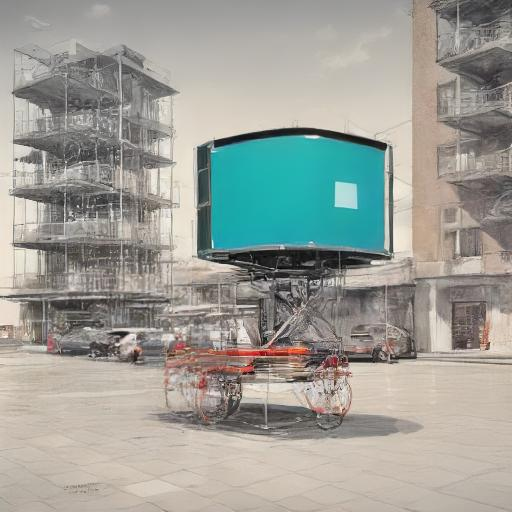Introduction
In web development, object models are essential for creating dynamic, interactive, and well-structured web pages. Object models allow developers to programmatically interact with and manipulate the elements of a web page. Three core web technologies—HTML, CSS, and JavaScript—each have their own object models that play a vital role in web development: the HTML DOM (Document Object Model), the CSSOM (CSS Object Model), and the JavaScript Object Model. Understanding these models is crucial for effectively controlling the behavior, presentation, and structure of web pages.
1. HTML DOM (Document Object Model)
The HTML Document Object Model (DOM) is a programming interface for web documents. It represents the structure of a web page as a tree of objects, where each object corresponds to a part of the page. This model allows scripts (usually written in JavaScript) to update the content, structure, and style of a document dynamically.
Key Concepts of the HTML DOM:
- Node: The basic building block of the DOM tree. Each element, attribute, and text content in an HTML document is represented as a node.
- Element Node: Represents an HTML element, such as
<div>,<p>, or<img>. - Attribute Node: Represents the attributes of an element, such as
id,class, orsrc. - Text Node: Represents the text content within an element.
- Parent-Child Relationship: Elements in the DOM are related as parent and child nodes. For example, if an element
<div>contains a paragraph<p>, the<div>is the parent of the<p>, and the<p>is the child of the<div>. - Methods and Properties: The DOM provides a wide range of methods and properties to interact with and manipulate the document. For example,
getElementById()retrieves an element by its ID, whileinnerHTMLis used to get or set the HTML content of an element.
Example of the HTML DOM:
Let’s look at a simple HTML document and see how the DOM represents it:
HTML Document:
<!DOCTYPE html>
<html lang="en">
<head>
<meta charset="UTF-8">
<title>DOM Example</title>
</head>
<body>
<h1 id="title">Welcome to the DOM Example</h1>
<p>This is a simple paragraph.</p>
<button onclick="changeText()">Click Me</button>
<script>
function changeText() {
document.getElementById("title").innerHTML = "DOM Manipulation Successful!";
}
</script>
</body>
</html>
Explanation:
- HTML Structure: The document contains a header (
<h1>), a paragraph (<p>), and a button (<button>). - DOM Interaction: The
changeText()function changes the content of the<h1>element when the button is clicked, demonstrating how the DOM allows dynamic content changes.
2. CSSOM (CSS Object Model)
The CSS Object Model (CSSOM) is a tree-like structure that represents the CSS styles of a web page. While the DOM represents the HTML content, the CSSOM represents how that content is styled. The CSSOM is crucial for dynamic style changes, animations, and responsive design techniques.
Key Concepts of the CSSOM:
- CSS Rules: The basic building blocks of the CSSOM, representing individual style rules. Each rule contains a selector and a declaration block.
- Selectors: The parts of a CSS rule that specify which elements the style applies to, such as
.class,#id, orelement. - Declaration Block: Contains the properties and values that define the style, such as
color: red;orfont-size: 16px;. - Inheritance: The CSSOM takes into account the inheritance of properties from parent elements to child elements.
- Cascade: The CSSOM reflects the order of precedence for CSS rules, where rules with higher specificity or later in the stylesheet override earlier ones.
- CSSOM Methods: JavaScript can interact with the CSSOM using methods like
getComputedStyle()to get the current styles of an element.
Example of the CSSOM:
Consider the following HTML and CSS:
HTML:
<!DOCTYPE html>
<html lang="en">
<head>
<meta charset="UTF-8">
<title>CSSOM Example</title>
<style>
body {
font-family: Arial, sans-serif;
}
#title {
color: blue;
font-size: 24px;
}
</style>
</head>
<body>
<h1 id="title">CSSOM in Action</h1>
<button onclick="changeStyle()">Change Style</button>
<script>
function changeStyle() {
document.getElementById("title").style.color = "red";
document.getElementById("title").style.fontSize = "30px";
}
</script>
</body>
</html>
Explanation:
- CSS Rules: The stylesheet contains rules that style the body and the header.
- CSSOM Interaction: The
changeStyle()function dynamically changes the color and font size of the header by manipulating the CSSOM.
3. JavaScript Object Model
JavaScript is a versatile programming language used for client-side scripting in web development. JavaScript itself is an object-oriented language, meaning that everything in JavaScript is an object (except for primitive data types). The JavaScript Object Model allows for the creation, manipulation, and interaction with objects, which are central to building dynamic web applications.
Key Concepts of the JavaScript Object Model:
- Objects: Collections of properties and methods. Objects can represent real-world entities or be used to structure data and functionality in code.
- Properties: Attributes that store values, such as
object.property. - Methods: Functions associated with an object, such as
object.method(). - Prototypes: JavaScript uses prototypal inheritance, where objects can inherit properties and methods from other objects.
- Constructor Functions: Functions used to create and initialize objects.
classsyntax in ES6 provides a clearer, more structured way to create constructor functions. - DOM and CSSOM Interaction: JavaScript interacts with the DOM and CSSOM, allowing developers to create interactive and dynamic web pages.
Example of JavaScript Object Model:
Consider the following example that defines a simple JavaScript object:
JavaScript:
<!DOCTYPE html>
<html lang="en">
<head>
<meta charset="UTF-8">
<title>JavaScript Object Example</title>
</head>
<body>
<h1>JavaScript Object Example</h1>
<script>
// Define a simple object
const car = {
make: "Toyota",
model: "Corolla",
year: 2021,
displayInfo: function() {
return `${this.make} ${this.model} (${this.year})`;
}
};
// Access object properties and methods
console.log(car.displayInfo());
// Dynamically change a property
car.year = 2022;
console.log(car.displayInfo());
</script>
</body>
</html>
Explanation:
- Object Definition: The
carobject has properties (make,model,year) and a method (displayInfo). - Property Access: The
displayInfo()method is used to access and display the object’s properties. - Dynamic Changes: The
yearproperty of thecarobject is changed dynamically, demonstrating JavaScript’s flexibility.
Integration of HTML DOM, CSSOM, and JavaScript
In modern web development, the HTML DOM, CSSOM, and JavaScript Object Model work together to create dynamic and responsive web pages. JavaScript can manipulate the DOM to change the structure and content of the web page, interact with the CSSOM to modify styles, and use its own object model to manage data and logic. This integration is what makes web pages interactive, allowing them to respond to user input, change content dynamically, and provide a rich user experience.
Conclusion
Understanding the object models in web technologies—HTML DOM, CSSOM, and JavaScript Object Model—is essential for any web developer. These models provide the foundation for creating interactive, dynamic, and well-structured web pages. Mastery of these concepts allows developers to build sophisticated web applications that can manipulate content, style, and behavior in real time, providing users with a seamless and engaging experience. As web technologies continue to evolve, a deep understanding of these object models will remain crucial for building modern, responsive websites and applications.