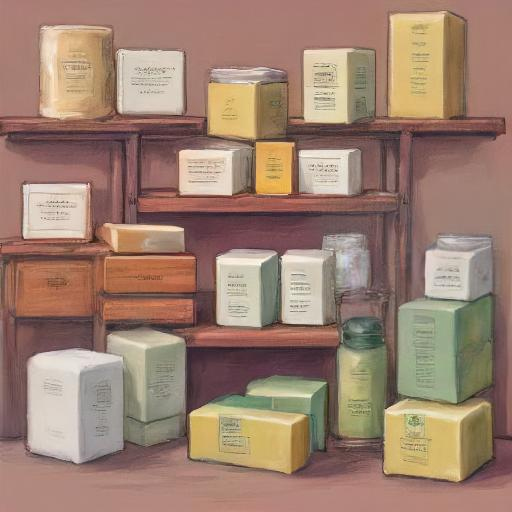SOAP (Simple Object Access Protocol) is a messaging protocol that allows programs running on different operating systems (like Windows, Linux, etc.) to communicate using the HTTP and XML protocols. It is primarily used for exchanging structured information in the implementation of web services, allowing for communication between applications.
Key Features of SOAP
- Protocol Neutrality: SOAP can be used over any protocol such as HTTP, SMTP, TCP, etc.
- Language and Platform Independence: SOAP is language-independent and can be used in a variety of programming languages.
- Extensibility: SOAP’s flexibility allows for custom implementations using its headers, which can be extended.
- Error Handling: SOAP has a built-in error-handling mechanism via the SOAP fault element.
- Security: SOAP messages can be encrypted and signed using WS-Security.
SOAP Message Structure
A SOAP message is an XML document that consists of the following parts:
- Envelope: Defines the start and the end of the message and contains the message content.
- Header (Optional): Contains any optional attributes of the message used for processing, such as authentication information.
- Body: Contains the actual message or call, including any parameters or return values.
- Fault (Optional): Provides information about any errors that occurred while processing the message.
Here’s an example of a simple SOAP message:
<?xml version="1.0"?>
<soap:Envelope xmlns:soap="http://www.w3.org/2003/05/soap-envelope" xmlns:m="http://www.example.org/stock">
<soap:Header>
<m:Transaction>
<m:transactionId>12345</m:transactionId>
</m:Transaction>
</soap:Header>
<soap:Body>
<m:GetStockPrice>
<m:StockName>GOOGL</m:StockName>
</m:GetStockPrice>
</soap:Body>
</soap:Envelope>
Working Example: SOAP Web Service
Let’s walk through a simple example of creating a SOAP web service that returns the current price of a stock. We’ll use Java and Apache CXF, a popular framework for creating SOAP web services.
Step 1: Define the Web Service Interface
First, we define a Java interface for our web service:
import javax.jws.WebService;
import javax.jws.WebMethod;
@WebService
public interface StockService {
@WebMethod
double getStockPrice(String stockName);
}
This interface defines a single method, getStockPrice, that takes a stock name as a parameter and returns its price.
Step 2: Implement the Web Service
Next, we create a class that implements this interface:
import javax.jws.WebService;
@WebService(endpointInterface = "com.example.StockService")
public class StockServiceImpl implements StockService {
@Override
public double getStockPrice(String stockName) {
// In a real-world application, this would involve querying a database or external API
if ("GOOGL".equalsIgnoreCase(stockName)) {
return 2725.50;
} else if ("AAPL".equalsIgnoreCase(stockName)) {
return 145.32;
} else {
return 0.0;
}
}
}
This implementation provides a hardcoded response for two stock names: “GOOGL” and “AAPL”.
Step 3: Publish the Web Service
Finally, we publish the web service using Apache CXF:
import javax.xml.ws.Endpoint;
public class StockServicePublisher {
public static void main(String[] args) {
Endpoint.publish("http://localhost:8080/stockservice", new StockServiceImpl());
System.out.println("Stock Service is published at http://localhost:8080/stockservice");
}
}
Running this code will start the SOAP web service and make it available at the specified URL.
Consuming the SOAP Web Service
Now that we have a SOAP web service running, let’s create a client to consume it.
Step 1: Generate Client Stubs
Using the WSDL (Web Services Description Language) file generated by the web service, we can generate client stubs. This can be done using tools like wsimport (available in JDK) or Apache CXF’s wsdl2java.
For example, using wsimport:
wsimport -keep http://localhost:8080/stockservice?wsdl
This command generates the necessary classes to interact with the SOAP service.
Step 2: Call the Web Service
With the generated client stubs, we can write a simple client to call the web service:
import com.example.StockService;
import com.example.StockServiceImplService;
public class StockServiceClient {
public static void main(String[] args) {
StockServiceImplService service = new StockServiceImplService();
StockService stockService = service.getStockServiceImplPort();
double price = stockService.getStockPrice("GOOGL");
System.out.println("The price of GOOGL is: " + price);
}
}
Running this client will output the stock price retrieved from the web service.
Error Handling with SOAP Faults
SOAP has a robust error-handling mechanism through SOAP faults. A SOAP fault is returned when there is an error in processing the request. Here’s an example of a SOAP fault message:
<soap:Envelope xmlns:soap="http://www.w3.org/2003/05/soap-envelope">
<soap:Body>
<soap:Fault>
<soap:Code>
<soap:Value>soap:Client</soap:Value>
</soap:Code>
<soap:Reason>
<soap:Text>Invalid stock symbol provided</soap:Text>
</soap:Reason>
</soap:Fault>
</soap:Body>
</soap:Envelope>
In this case, the fault indicates a client error with an explanation of what went wrong.
Advantages and Disadvantages of SOAP
Advantages:
- Security: SOAP supports WS-Security, providing end-to-end encryption and secure messaging.
- Reliability: SOAP has built-in error handling and supports transactions through WS-ReliableMessaging.
- Extensibility: SOAP headers allow for the addition of new features without breaking existing infrastructure.
Disadvantages:
- Complexity: SOAP can be more complex and heavyweight compared to REST, particularly in terms of XML parsing and message formatting.
- Performance: SOAP messages tend to be larger due to XML, which can affect performance, especially in bandwidth-constrained environments.
- Tight Coupling: SOAP relies on WSDL for service definition, leading to tighter coupling between client and server.
Conclusion
SOAP remains a robust and powerful protocol for web services, particularly in enterprise environments where security, reliability, and extensibility are critical. Despite the rise of RESTful APIs, SOAP continues to be widely used in scenarios where its features are beneficial, such as in financial services, telecommunications, and healthcare.
This article has provided an overview of SOAP, including its key components, message structure, and a working example of creating and consuming a SOAP web service in Java.